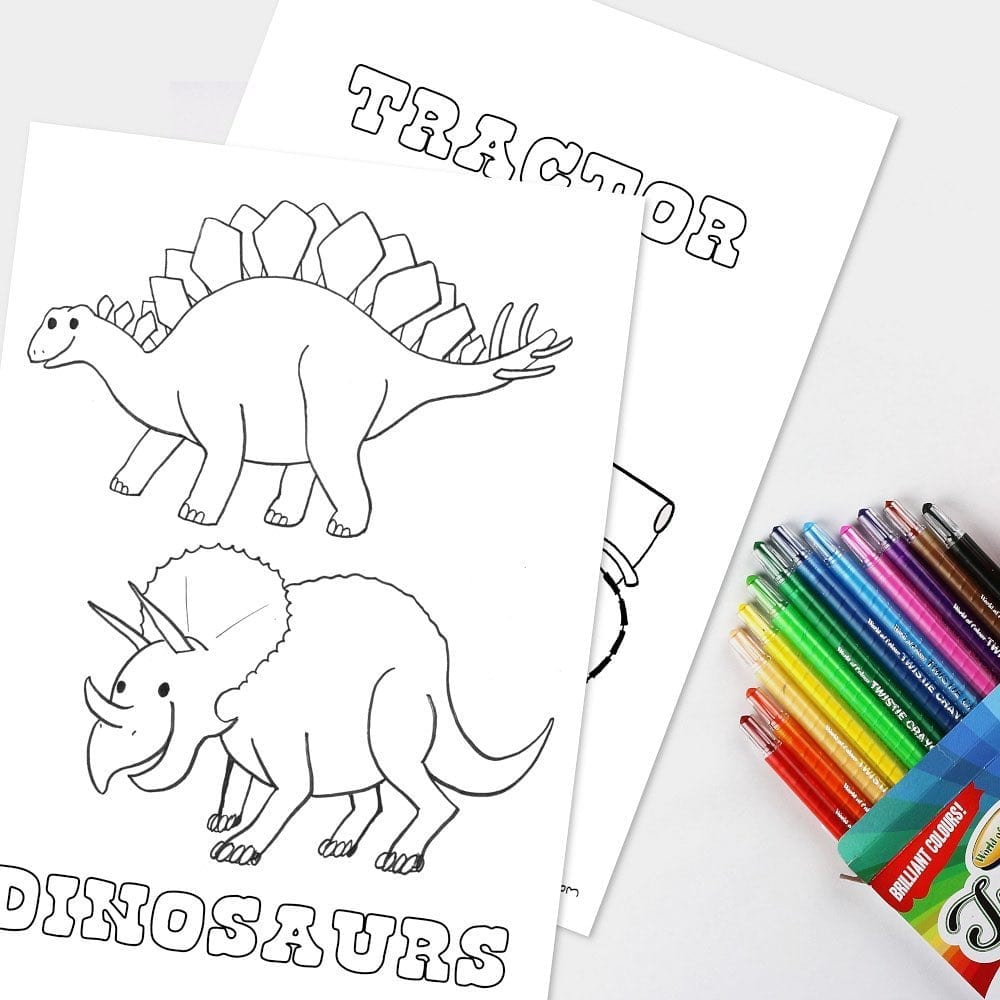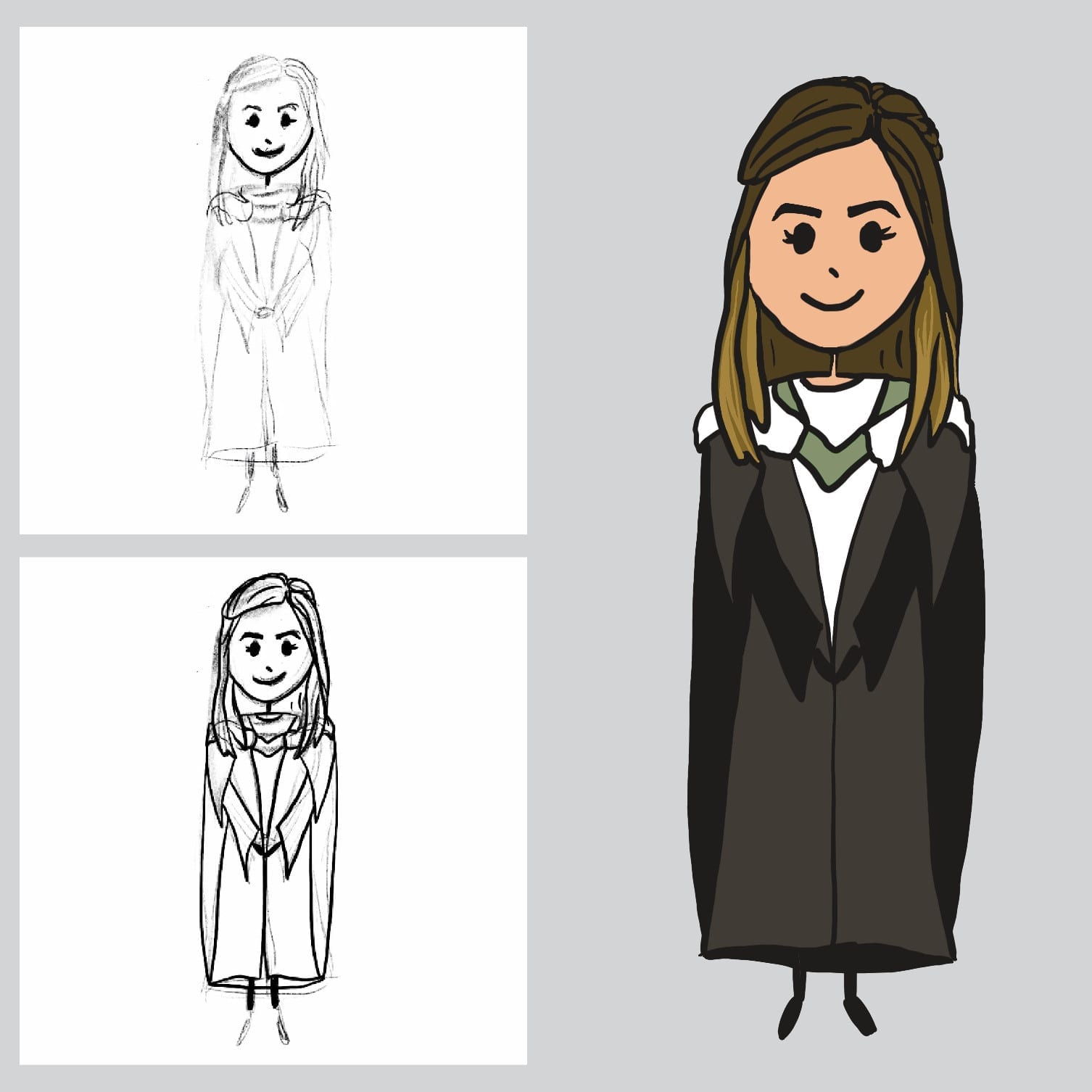
A while ago I described how I create custom cartoon portraits when designing greeting cards to order. My drawing process has changed a bit since then though, so I thought I’d do an update.
I designed the cartoon portrait below for a graduation card using my new process so I’ve used it as an example. There’s another example at the end of this post too, which shows an anniversary cartoon portrait.
The main reason for the change is that I finally invested in an iPad and Apple Pencil for my greeting card business. And I’m so glad I did! Designing greeting cards digitally has made the process much quicker, both for drawing custom cartoon portraits and for creating other new greeting card designs.
I chose to use Procreate, which is an amazing drawing app. It has zillions of different ‘brushes’, including all sorts of pencils, pens, paints, chalks, charcoals and textures. Even aside from drawing designs for greeting cards I’ve had terrific fun experimenting and creating all sorts of weird stuff! And it’s all available instantly, which means I don’t need extra time to be able to unpack my art materials and put them away again afterwards.
Here’s one of the ‘paintings’ I created just to get used to what I could do with my new tools:
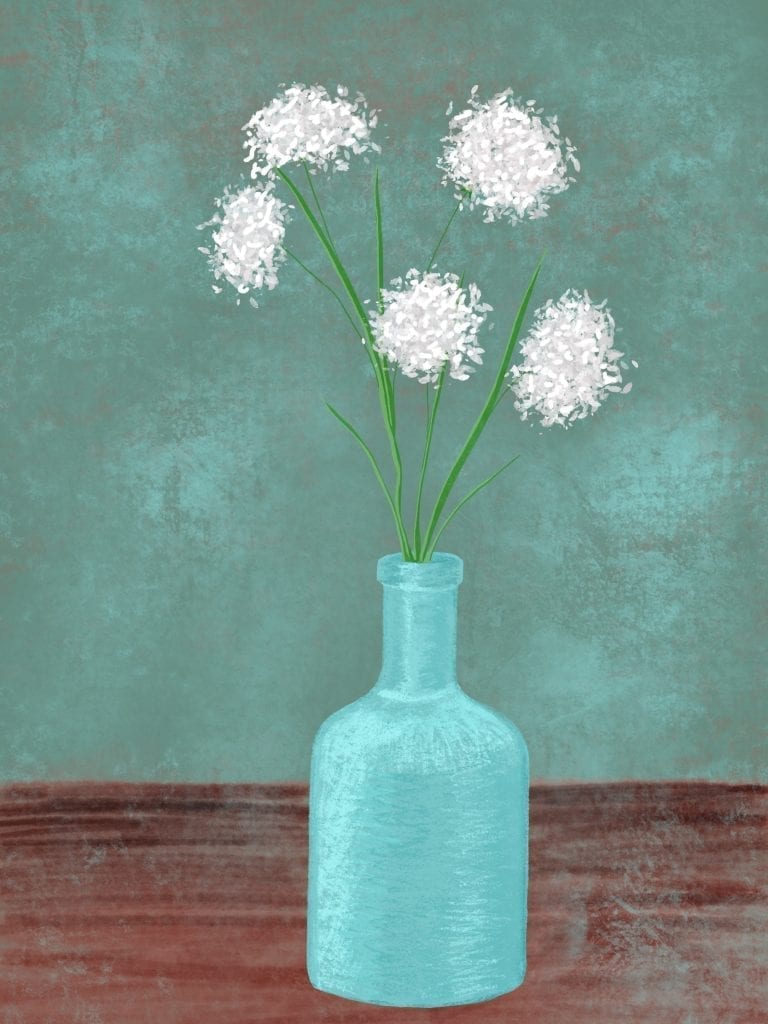
But back to my drawing process when designing greeting cards…
Creating custom cartoon portraits
I start by creating a canvas of the right size and then use the ‘6B Pencil’ to sketch the drawing in – this part is almost identical to how I started on paper (see here) except that I’m drawing straight onto the iPad with the Apple Pencil, instead of using a real pencil and paper. Next I sketch out the basic outlines and then fill in details until I’m happy with the overall drawing.

I then create a new layer above the pencil sketch. On this new layer I draw over the pencil sketch with the ‘Studio Pen’. (I find it gives a very similar look to the brush pens I use on paper). This part is where I save a lot of time, as if I make a mistake I can just erase and redo it. Before I had to leave it then edit it in my Gimp software using a mouse, which wasn’t that easy.
I also love that I can zoom right in (especially useful as my eyesight is awful!) This lets me get smaller details just right and get rid of small marks and mistakes. I keep hiding and reshowing the pencil layer as necessary until the pen completely replaces it.

Once I’m satisfied with the ‘ink’ drawing I add the colours and then share it to my Mac. This is so much easier than scanning it in then removing any noise and marks from the scanner, adjusting the brightness and colour balance, etc. It’s just a simple AirDrop and I can add the image to a greeting card template I’ve created straight away.
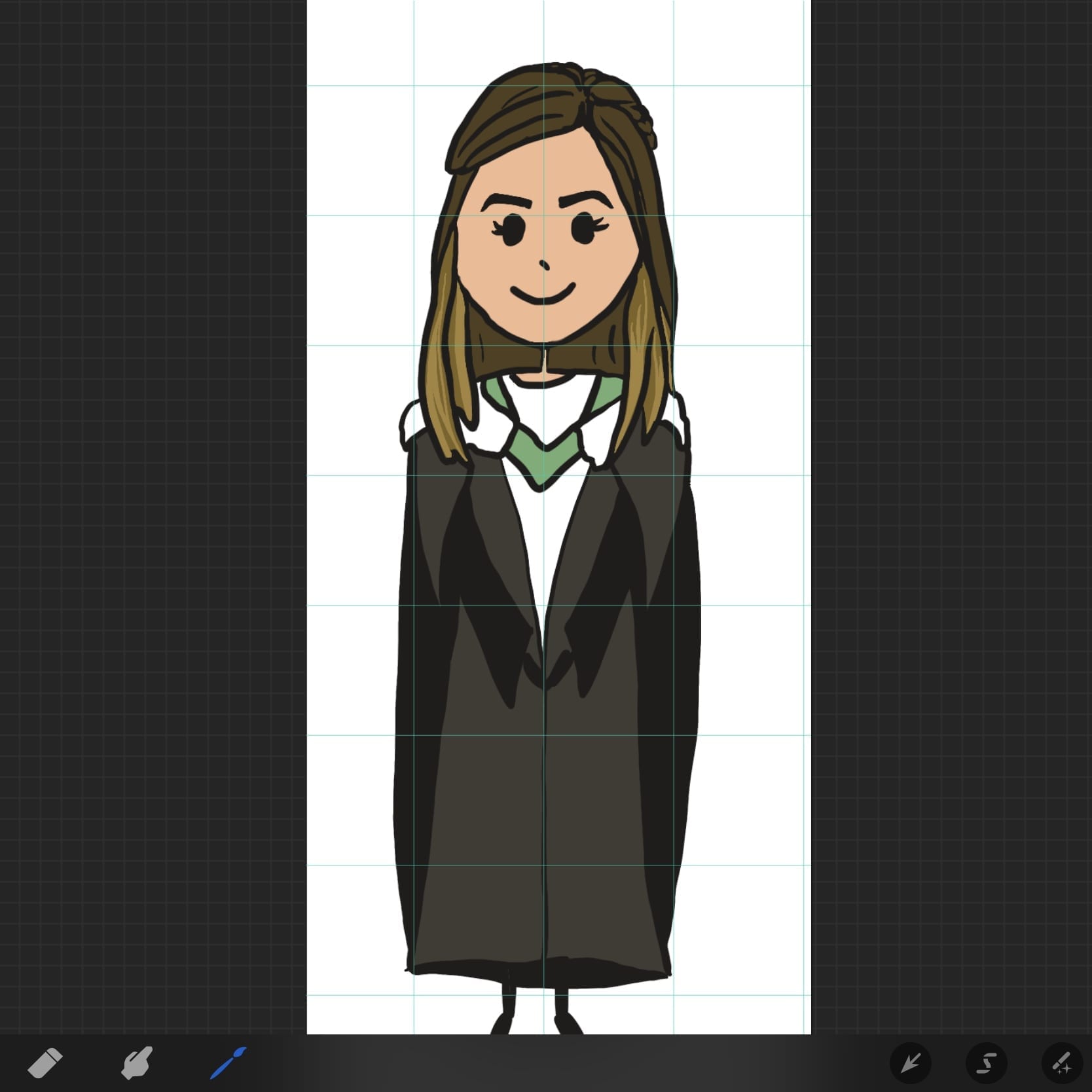
Designing Greeting Cards Videos
Another terrific feature on Procreate is that it creates a video replay of your creations. Would you like to see the full drawing process from start to finish for the cartoon portrait above? Well, here’s the video replay of it:
And here’s another – this time of a wedding cartoon portrait for an anniversary card.
So all in all I’m thrilled with my new purchases! Doing cartoon portraits is much quicker and easier. And I’ve been able to use it to draw quick images for blog posts or to design greeting cards for my ready to ship range as well.
If you’d like to see my range of greeting cards, including custom cartoon portraits and ready to ship cards, click on the Visit my shop button below or use the Menu.
VISIT MY SHOP