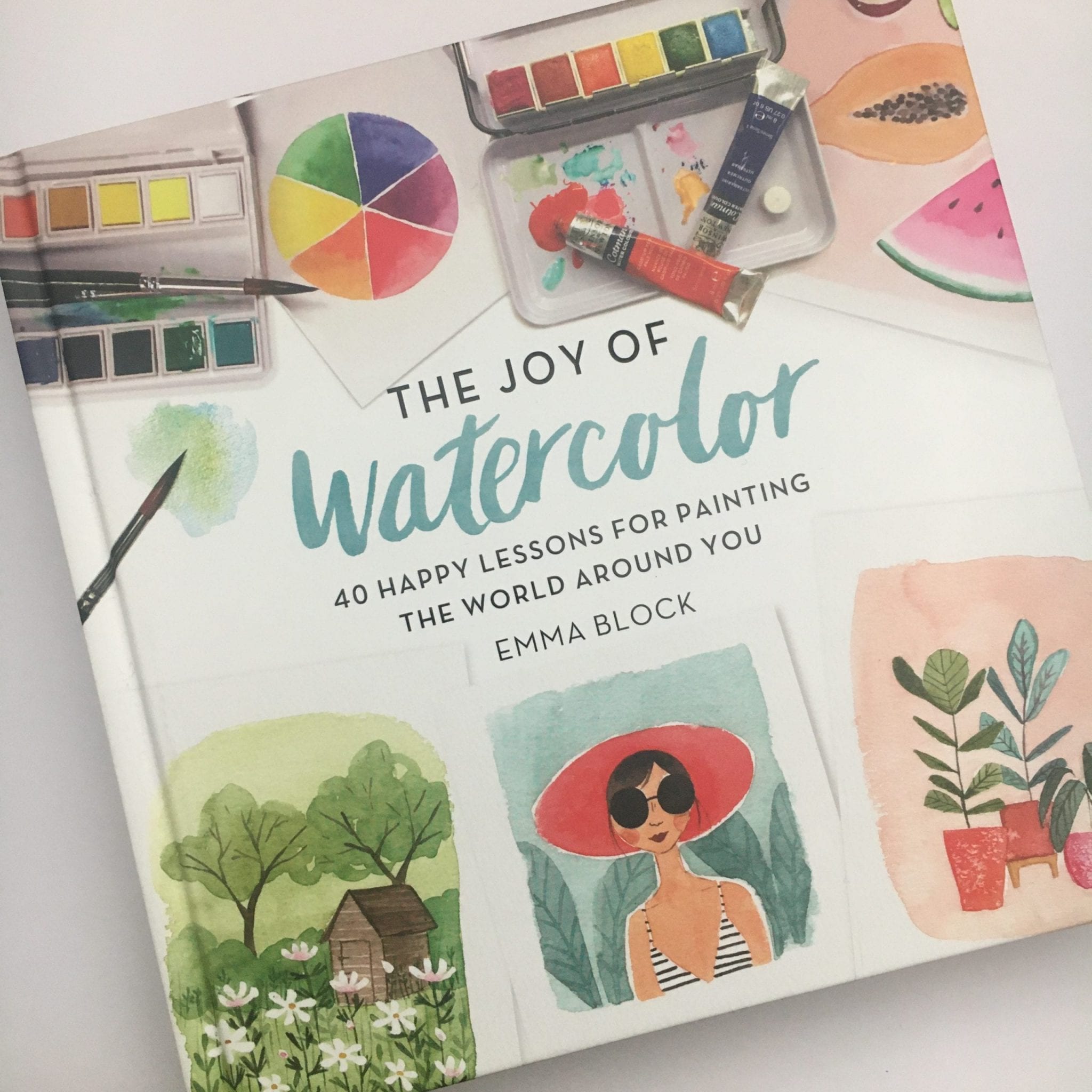
Everyone needs a bit of creative inspiration now and then, and I’m no different. I think it’s important to keep learning and stay creative, and books are my favourite way of doing this. Fiction teaches me more about other people by putting me in someone else’s shoes for a while. And non-fiction teaches me more about myself and hopefully helps me to be better at art, in my greeting card business and with life in general.
The Joy of Watercolor by Emma Block
This week I’m reviewing Emma Block’s book, The Joy of Watercolor: 40 Happy Lessons for Painting the World Around You
. I’ve been a fan of her work for a while, and have dabbled a bit with watercolours, so decided to treat myself at the beginning of lockdown. I bought it on Amazon and if you click the picture to the right you’ll be taken there to buy the book if you fancy a copy of your own. (The links are affiliate links, so if you do buy I will get a small commission, but it won’t cost you anything extra.)
What I love about Emma’s painting is that she manages to make everything look so fresh and modern. A lot of watercolour paintings are a bit wishy washy and, while still beautiful, all seem to end up looking the same.
What creative inspiration is in the book?
Emma Block starts the book with an introduction and short history of watercolours and how she got started with them. She then goes into a bit of depth regarding the materials you need or can use, including paints, brushes, paper and more. There is also a section on colour theory and some exercises to practise mixing colours and using different techniques.
In terms of creative inspiration, the bulk of the book is made up of the 40 projects she walks you through. Projects are divided up into sections: Flowers, Fruit, Plants, Objects, etc. There is also a section on Painting on Location. The projects are also labelled as Beginner, Intermediate or Advanced, so there’s a range of difficulty levels to suit anyone. Within each project she lets you know what tools or materials you’ll need and the colours she used. She then talks you through the steps of recreating the paintings, with her own drawings and paintings to demonstrate.
The first project I worked on was the Blue Hydrangeas (I love love LOVE hydrangeas). It’s a Beginner project. I think I made the mistake of overdoing it, so mine doesn’t have the same simple appeal as her one. I’m not massively proud of it, as it’s a bit blurry and doesn’t have much contrast, but it was a good lesson to learn! And hopefully I’ll get better with practice. It was also fun to do something different from the cartoon portraits I usually spend my time drawing 😁.

Would I recommend it?
Yes, I’d definitely recommend this book to anyone interested in watercolour painting. It’s just as lovely to page through and look at Emma’s paintings as it is to work on the projects yourself. Not sure why the American spelling of ‘watercolor’ is used as Emma Block is British and works and teaches classes in London, but this obviously doesn’t affect the book itself or the gorgeous pictures in it.
The book would also make a terrific gift for someone else who is a bit arty. Whether they’re just looking for creative inspiration or want to have a go at watercolour painting themselves, I’m sure they’d love it.


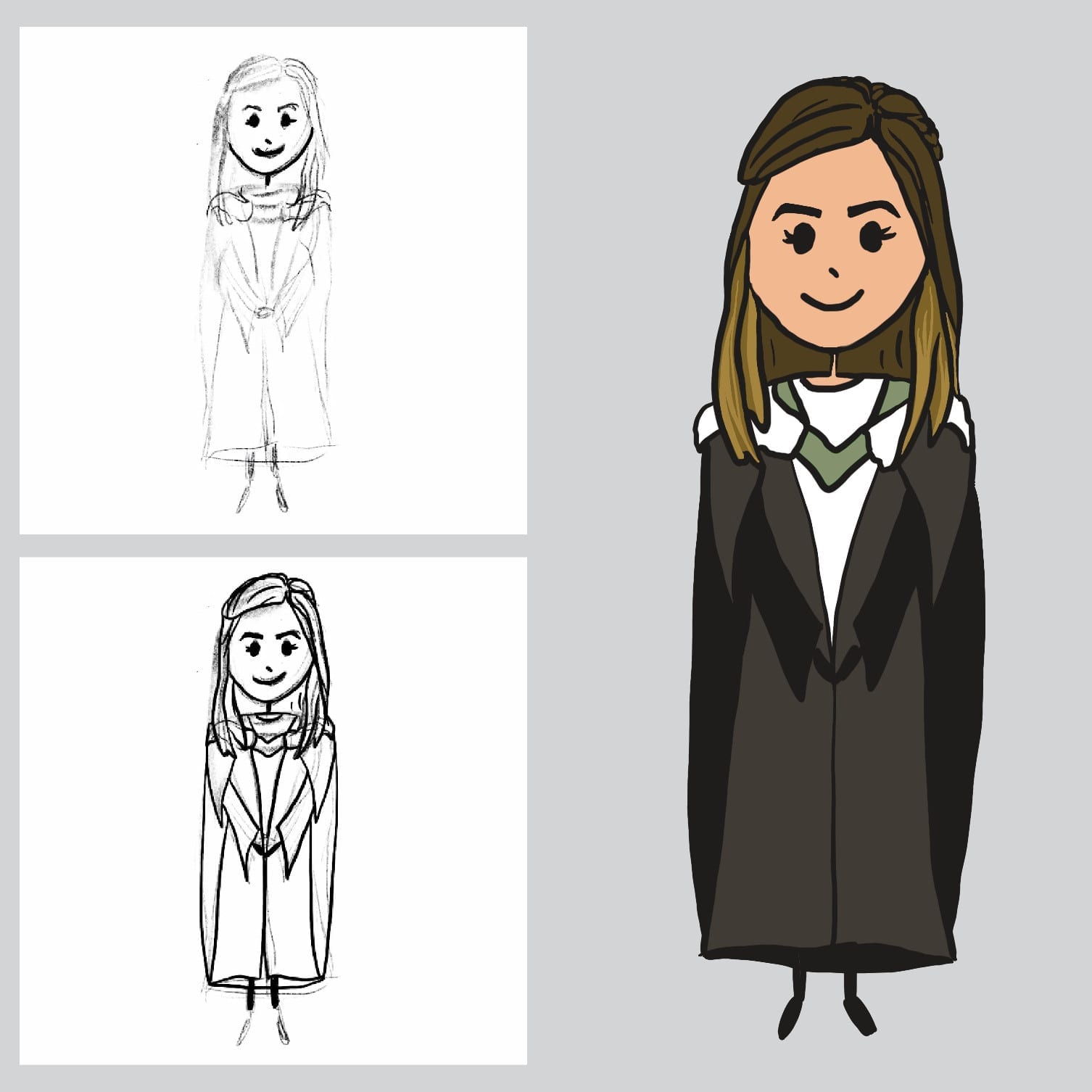
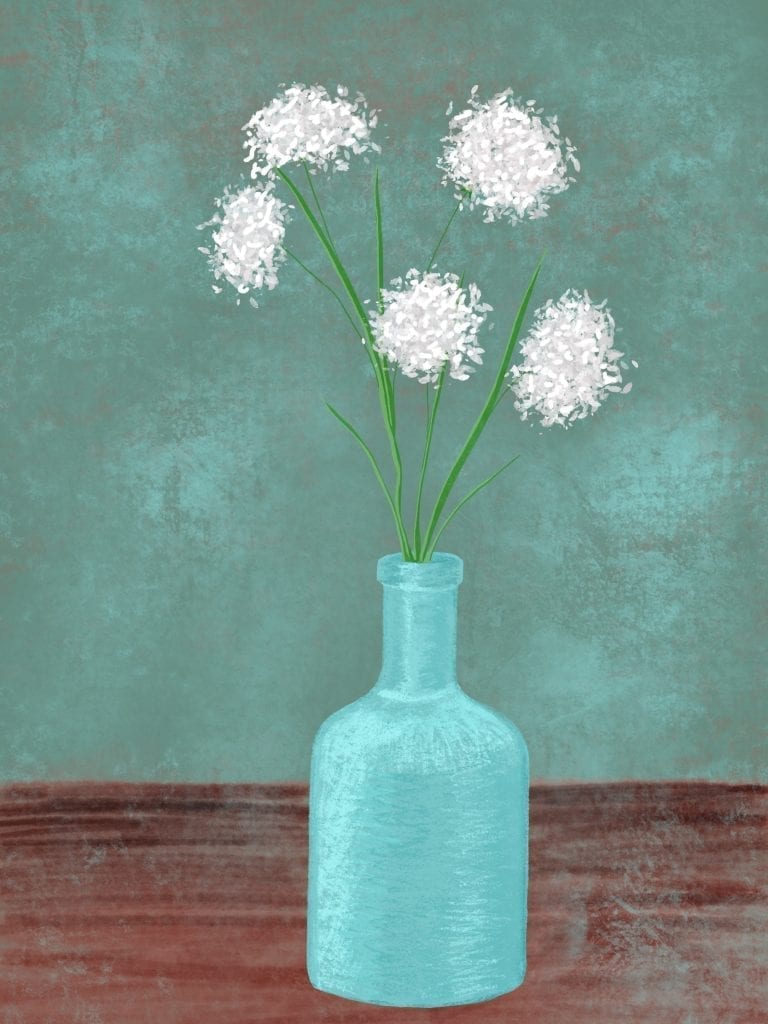


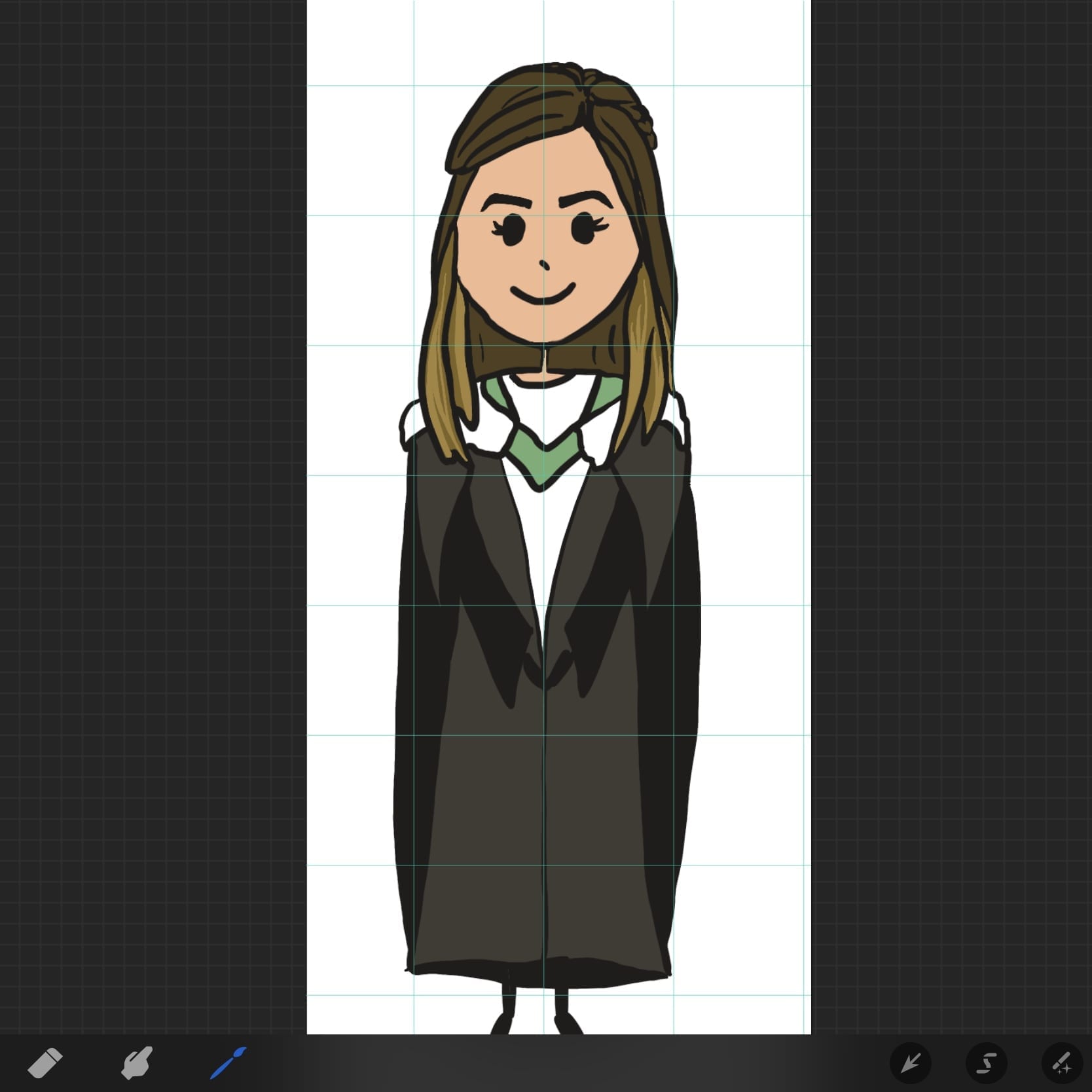
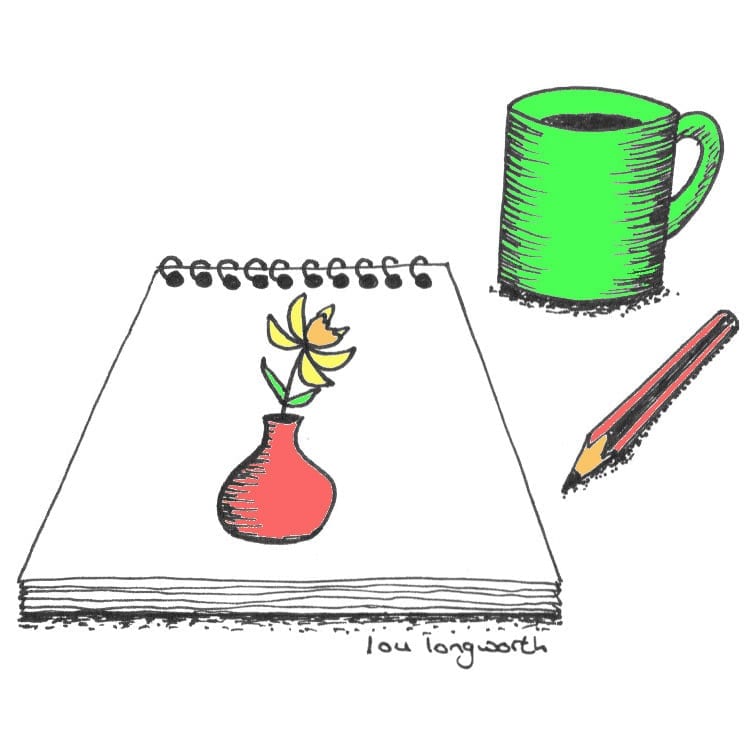 I often hear people say “Oh I can’t draw” or “I wish I could draw”. While I do believe that a few people have a greater amount of natural talent than is normal, I doubt very much that there is anyone who couldn’t learn to draw to a very competent level.
I often hear people say “Oh I can’t draw” or “I wish I could draw”. While I do believe that a few people have a greater amount of natural talent than is normal, I doubt very much that there is anyone who couldn’t learn to draw to a very competent level.